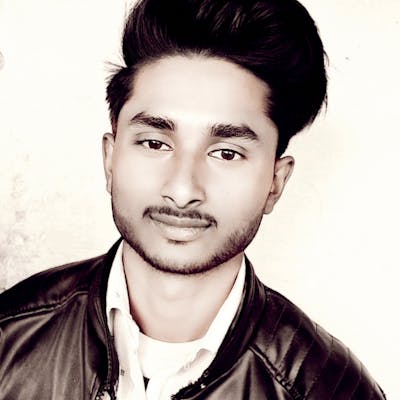How VPN Works?
What is VPN, How VPN works , How to set up VPN on our computer and mobile phone
In this first section of VPN, you will get to read about What is VPN, How VPN works , How to set up VPN on our computer and mobile phone, the Best windows and android VPN software, Types of VPN, Advantages, and Disadvantage of VPN. So let’s start
What is VPN?
VPN full form is a virtual private network. It is a network technology, In which includes two networks. The first is a private network and the second is a public network. A public network that internet and private network that Wi-Fi make to save connections. VPN is a batter technique in which our personal data and networks are protected from hackers. People are using VPN services to do online work like-“government agencies, hospitals, big organizations, companies, share market, etc.” VPNs are kept secure from our user data and waste data. Common people who use VPN to browse the Internet can also use the VPN application on their computers and phones. VPN helps to bypass many bonds (restriction).
As we know VPN is a virtual private network that allows a user to connect to a private network on the Internet with the help of a VPN. VPN allows encrypted connection between user and website, Due to which he is known as VPN Tunnel. VPN tunnel is a very secure medium, due to which the traffic and communication on the Internet are safely passed through the VPN tunnel. And thus the user’s data and information remain securely through VPN tunnel.
How VPN works?
Through VPN, we can easily access blocked websites in our country. Private methods to VPN user requests, after sending to the blocked website and connecting to another country VPN, it is accepted and gives the details of that site on our computer and mobile phone. We can do this work very easily through tunneling also because that website is blocked in our country and not in that country, so we connect with the VPN from there too. VPN of our country and different countries make a network connection between each other and there is encryption between the two networks, due to which no one can steal our data.
For example:- A banned player unknown battleground in India. We are still playing easily through VPN even after being banned.
How to set up VPN on our computer and mobile phone
If we want to use VPN on our computers and mobile phones, first of all, we have to use Opera developer software, for which we have to download and install it again.
- After the app is installed, open the menu option on the right-side top and click on Settings.
- After opening the setting, there will be an option of privacy and security, after clicking on it, the option of VPN will come, then you will open VPN and then select the Unable VPN option
- By doing this, the VPN will be activated in our Opera browser, so that we can now open any blocked website.
- VPN will appear in the URL above the browser, which we can click anytime to turn on VPN settings and also change your location.
BEST ANDROID VPN SOFTWARE
Users hide their identities via VPN. On the Internet, we find different types of VPNs that we can use in the window which are as follows.
- ExpressVPN
- Cyberghost
- Private Internet Access
- Surf shark
- Hotspot shield
BEST WINDOWS VPN SOFTWARE
On the Internet, we find different types of VPNs that we can use in the window which are as follows.
- PureVPN
- Nord VPN
- Unlocator
- Hidemyass
TYPES OF VPN
There are two types of VPN, There are
- Remote access VPN
- Site-to-site VPN
Remote access VPN
Remote Access VPN allows any user to connect to the private network through remote to access their service and resources. The connection between the user and the private network is made through the internet. Remote access VPN is required for business users as well as home users.
Site- to-Site VPN
Site to site VPN we also call router to router VPN. Side-to-side VPN is used in any company or any geographical organization. Side-to-side VPN is used in any company or any geographical organization. Through the side-to-side VPN, we can establish a relationship between two companies or between any two geographical organizations. So we also call it internal Base VPN.
Advantage and disadvantage of VPN
ADVANTAGE OF VPN:-
- It helps to access public connections with safety.
- It enhances online security.
- It helps us watch any show anywhere anytime
DISADVANTAGE OF VPN:-
- Most Reliable Weapons Are Free.
- We have to check well for good connection speed.
- We cannot trust all the VPNs made on the Internet.